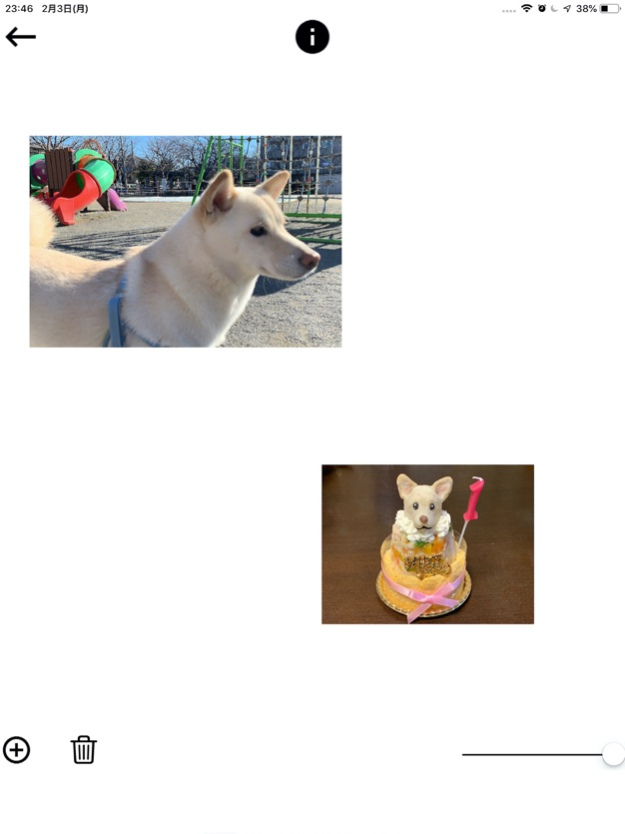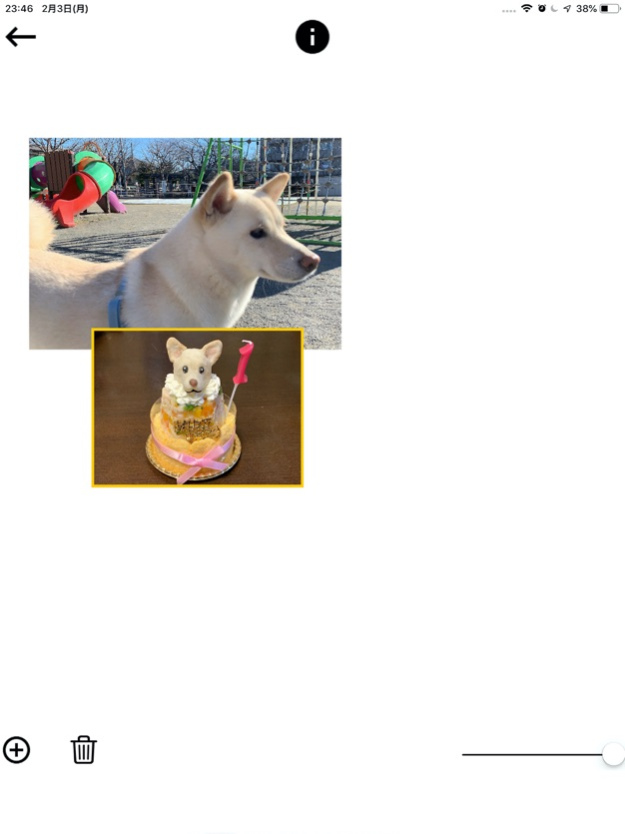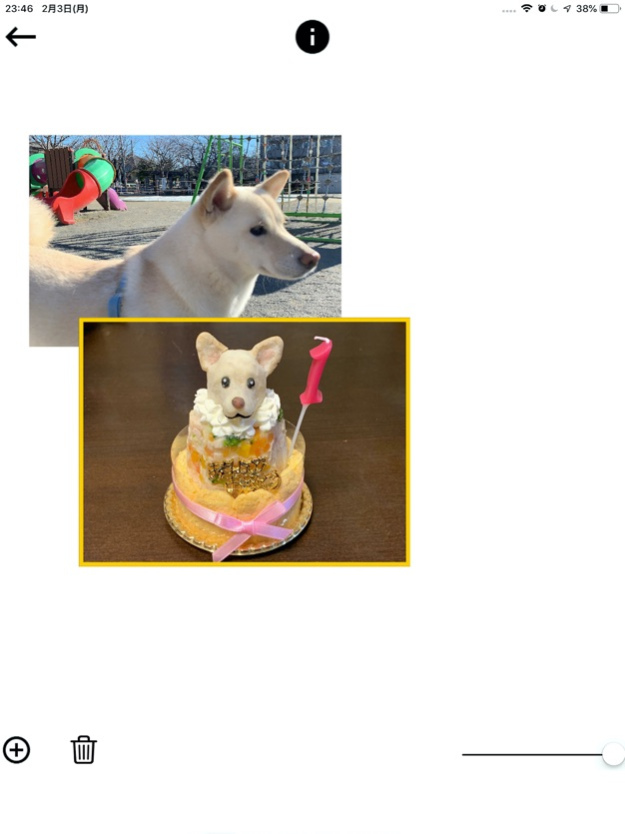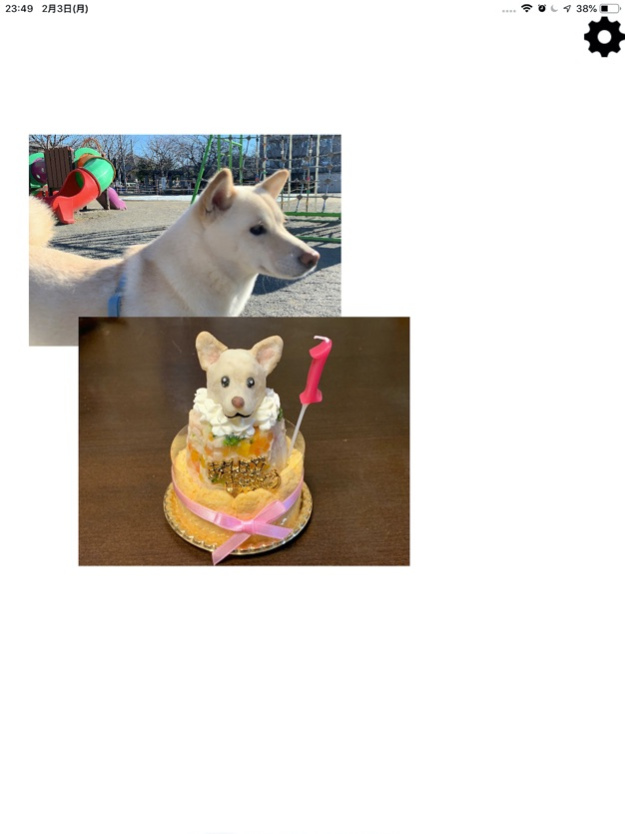TracingMat 1.13
Continue to app
Free Version
Publisher Description
A simple tracing table app for drawing pictures and photos on paper
"Tracing Mat" is an app for using your iPad or iPhone as a light table. After displaying the image you want to copy on the app, place the copy destination paper on it and trace the image that can be seen through under the paper.
It is also possible to prepare the manuscript on paper, stack the copy destination paper on it, place it on the screen, and illuminate it from below with this application.
[How to use]
Tap the “gear” button on the upper right to enter the setting mode.
In the setting mode, add the image to be displayed with the “+” button or "Camera" button at the bottom left. When you tap the displayed image, it will be in a state with a yellow frame. In this state, you can move the image by dragging and zoom in and out by pinching. you can also flip and rotate the image.
The screen brightness can be adjusted with the slider bar at the bottom right.
When you tap the “left arrow” button on the upper left to exit the setting mode, the displayed image will be fixed, so place a piece of paper from the top of the screen and trace it.
[Caution]
- I think it is easier to see the image under the paper if the room is darkened a little.
- Attach a protective film, etc., to prevent the display from being scratched during copying.
- Please use this application at your own risk. We do not take any responsibility for the disadvantage caused by using this application.
Jan 11, 2024
Version 1.13
- Updated GMA SDK version (10.14.0)
- Support for displaying GDPR consent form (European Economic Area only)
About TracingMat
TracingMat is a free app for iOS published in the System Maintenance list of apps, part of System Utilities.
The company that develops TracingMat is Yoko Nishimura. The latest version released by its developer is 1.13.
To install TracingMat on your iOS device, just click the green Continue To App button above to start the installation process. The app is listed on our website since 2024-01-11 and was downloaded 1 times. We have already checked if the download link is safe, however for your own protection we recommend that you scan the downloaded app with your antivirus. Your antivirus may detect the TracingMat as malware if the download link is broken.
How to install TracingMat on your iOS device:
- Click on the Continue To App button on our website. This will redirect you to the App Store.
- Once the TracingMat is shown in the iTunes listing of your iOS device, you can start its download and installation. Tap on the GET button to the right of the app to start downloading it.
- If you are not logged-in the iOS appstore app, you'll be prompted for your your Apple ID and/or password.
- After TracingMat is downloaded, you'll see an INSTALL button to the right. Tap on it to start the actual installation of the iOS app.
- Once installation is finished you can tap on the OPEN button to start it. Its icon will also be added to your device home screen.